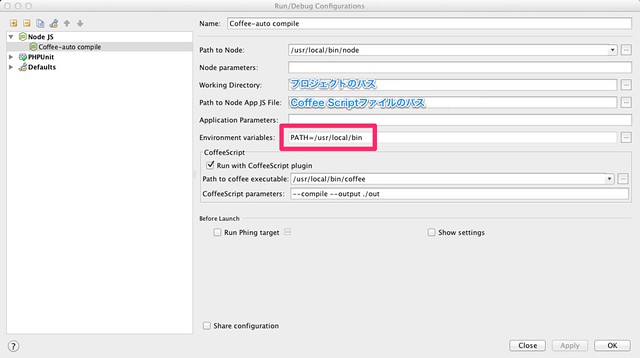Web/PhpStormでCoffeeScriptのコンパイルをRunするメモ
Posted: Updated:
Web/PhpStormでCoffeeScriptのコンパイル設定
目標はRun(Shift+F10)で、設定しておいたCoffeeScriptがサクッとコンパイルされること。以下、Mac OSXでの作業ログ。
coffee --watchとかブラウザで直実行とかすれば良いケースもありつつ、まずは使い慣れたIDEに設定を通してみる次第。PhpStormのバージョンは3.0.3(ちょい古い?)
1. NodeJS PluginをDownload and Install
Settings -> Plugins -> Browse repositories -> NodeJS
2 nodeとcoffeeをbrewでサクッと
ここはnodeとcoffee入れば何でもよいのですが、急ぎだったのでサクッとbrewで。
brew install node
where node
-> /usr/local/bin/node
brew install coffee-script
where coffee
-> /usr/local/bin/coffee
3 Edit Configurationから登録
Menu -> Run -> Edit Configuration
環境変数のPATHを設定なしでRunするとenv: node: No such file or directoryと言われます。(参考: Coffee script isn't running with full path to 'coffee' interpreter specified : RUBY-10671)
コミュニティ参考情報
- coffeescipt compiling :: JetBrains Developer Community
- Trying to run coffescript with nodejs :: JetBrains Developer Community
余談
"Compiled CoffeeScript file preview"なるものはあったが、これそのまま自動保存してくれんかね flic.kr/p/bZtCTj
— 名状しがたいあほむ (@ahomu) May 17, 2012
惜しい感じ。もっと良い方法ないですかねー。